Table of Contents
All our realtime communication happens through IRC: #pico.sh @ libera.chat.
If you don't want to use our bouncer and just want to quickly connect to our channel, then we recommend the libera-hosted web client.
NOTE: For libera.chat you must ensure you have a libera account.
# A public bouncer
We are delighted to provide a public soju instance available to all pico users.
# Generate a login token for bouncer
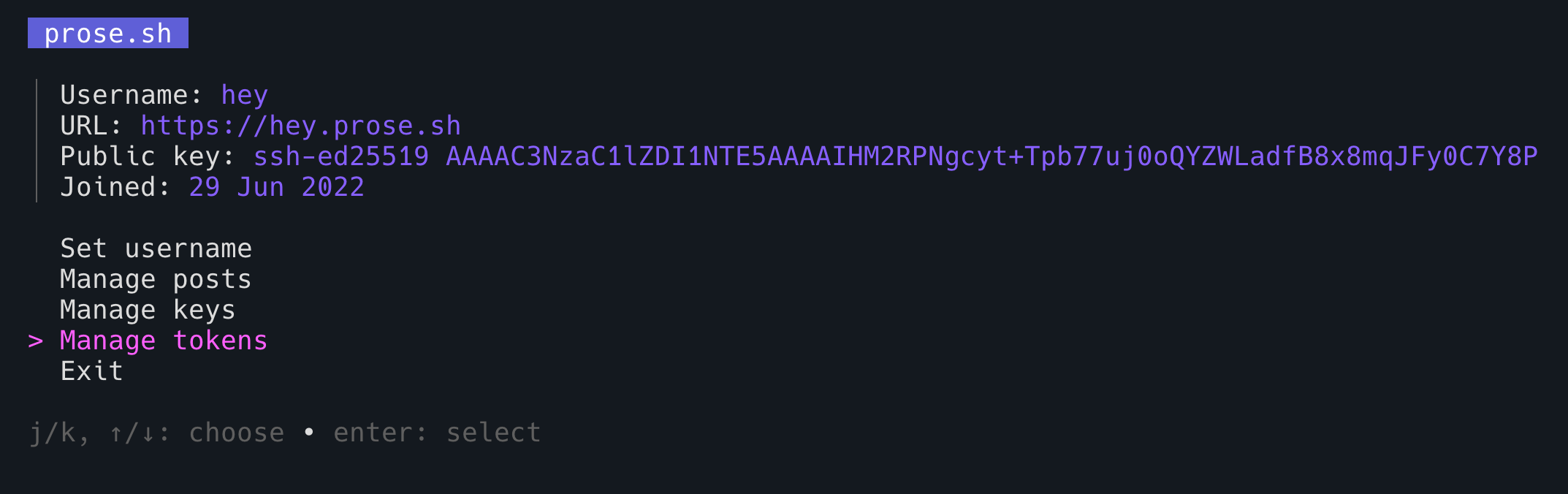
- SSH into our pico TUI
- Select "Manage Tokens" submenu
- Type "n" to generate a new token
- Save token someplace safe
# Supported Clients
Next you need to pick a client to connect to the bouncer and finish setup:
- web - at chat.pico.sh
- terminal - senpai
# Web
We provide pico users with a self-hosted version of gamja.
# Log into chat.pico.sh
- You'll be redirected to auth.pico.sh
- Enter the token from above
- Click submit
# Back to chat.pico.sh
- Click "remember me" (this is important)
- You'll see an error "Cannot interact with channels and users on the bouncer connection. Did you mean to use a specific network?" that's okay
- Message
BouncerServ(/msg BouncerServ help) to configure the bouncer
Next step is to connect to libera.chat section.
# Senpai
Senpai is a modern terminal client coupled pretty tightly to soju development
so it's a great fit for us at pico -- we use it.
# Configure senpai
Create a config file
1mkdir -p ~/.config/senpai
2touch ~/.config/senpai/senpai.scfg
Edit senpai.scfg
address ircs://irc.pico.sh:6697
nickname <user>
password "<pico-token>"
tls true
Open senpai
1senpai
Next step is to connect to libera.chat section.
# Connect to libera
Using:
- Network
irc.libera.chat - Channel
#pico.sh
# Message BouncerServ
/msg BouncerServ help
# Join a network
network create -addr irc.libera.chat -nick <user> -enabled false
sasl set-plain -network libera <user> <sasl-pass>
network update libera -enabled true
# Join pico
/j #pico.sh
That's it! Join any other channels or networks using the same method.