Getting started
How to use pico services
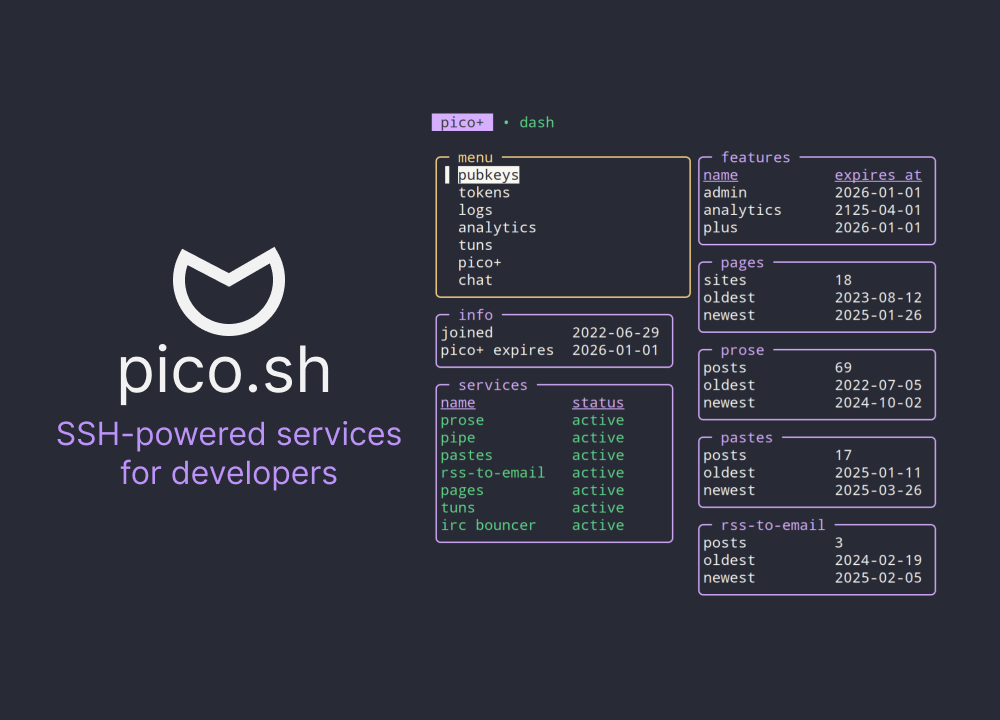
Access to our services requires creating an account using our pico.sh TUI.
Create your account with Public-Key Cryptography #
All we need is an SSH keypair. So before you begin, please make sure you have a valid SSH keypair or generate one.
To get started, ssh into our TUI console:
1ssh pico.sh
By signing up to pico, you agree to our privacy policy and our terms of service.
Getting an error? Read our FAQ, why can't I login to pico?.
All we need to create an account is your username. This username will be used for all of your service domains. For example, if your username is glossy, we will create the following domains on your behalf:
glossy.prose.sh
glossy.pastes.sh
glossy-{project}.pgs.sh
glossy-{tunnel}.tuns.sh
SSH Certificates #
Users can authenticate to pico using SSH certificates. SSH certs are great if you want finer-grained access control for specific machines -- like build machines that only need pgs access -- or for teams that are looking to use pico as part of their toolkit.
Read our doc on Access Control to learn more.
Next Steps #
After you have created your pico account, we highly recommend creating an API token and keeping it someplace safe. This is how users can recover their account if they lose their SSH private key.
What service did you want to use first?